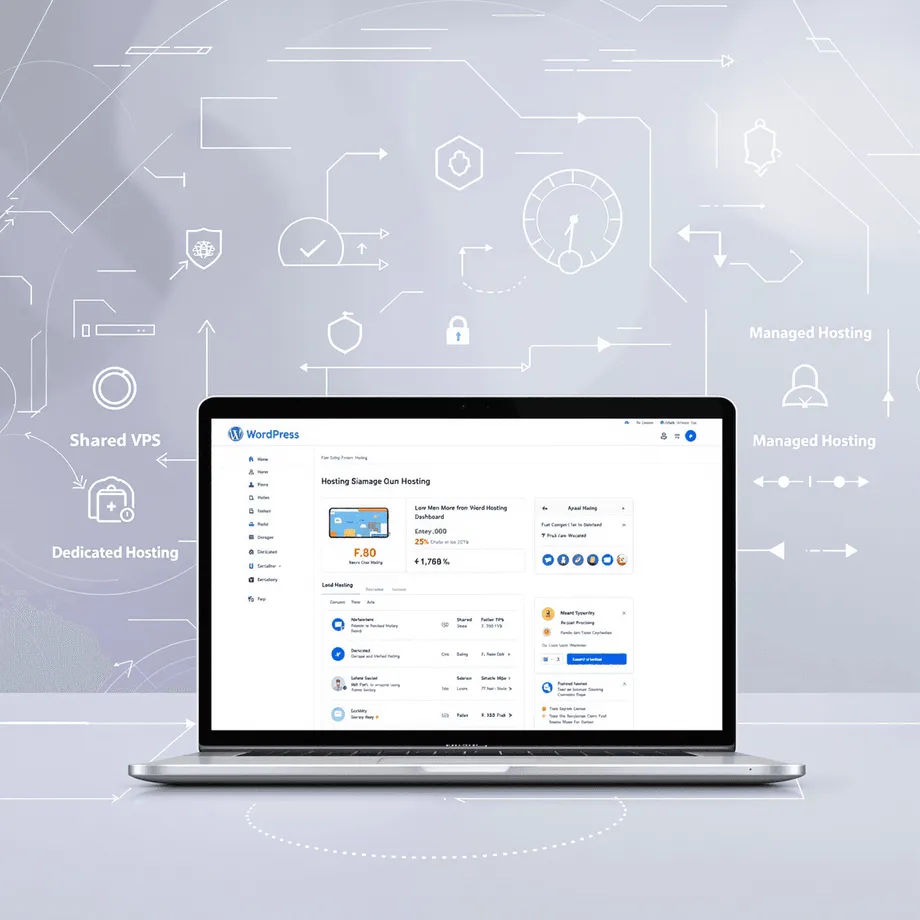
How to Choose the Right WordPress Hosting Plan in 2025
WordPress powers 43% of all websites globally, making it the undisputed leader in content management systems. Your choice of WordPress hosting in 2025 can make or break your website’s success.
Selecting the right hosting plan impacts:
- Website Speed: Fast-loading pages keep visitors engaged
- Security: Protection against cyber threats and data breaches
- Reliability: Consistent uptime for uninterrupted service
- Scalability: Room for growth as your traffic increases
The hosting landscape has evolved dramatically in 2025, with providers offering advanced features like:
- AI-powered optimization
- NVMe storage solutions
- LiteSpeed server technology
- Enhanced security protocols
Your WordPress hosting choice needs to balance performance, security, and budget considerations. This guide will help you navigate through the essential factors to consider when selecting a hosting plan that matches your specific needs.
1. Understanding Different Hosting Types
WordPress hosting comes in four distinct types, each designed to meet specific website needs and budgets:
1. Shared Hosting
- Perfect for small websites and blogs
- Multiple websites share server resources
- Most affordable option ($3-10/month)
- Limited bandwidth and storage
- Potential performance impact from other sites
2. VPS (Virtual Private Server) Hosting
- Dedicated portion of server resources
- Better performance than shared hosting
- Root access for custom configurations
- Ideal for growing websites
- Requires technical knowledge
- Mid-range pricing ($20-100/month)
3. Dedicated Server Hosting
- Full server exclusively for your website
- Maximum performance and control
- Complete resource allocation
- Best for high-traffic websites
- Highest cost ($100+ /month)
- Requires advanced technical expertise
4. Managed WordPress Hosting
- Specialized WordPress optimization
- Automatic updates and backups
- Enhanced security features
- Expert WordPress support
- Pre-configured server settings
- Premium pricing ($25-200/month)
- No technical knowledge required
Your choice depends on your website’s traffic, budget, and technical expertise. Small business websites often start with shared hosting, while e-commerce sites benefit from VPS or managed WordPress hosting’s enhanced security and performance features.
2. Evaluating Performance Features
Website speed directly impacts user experience, search engine rankings, and conversion rates. A mere 1-second delay can result in a 7% reduction in conversions.
Key Performance Metrics to Monitor:
- Page load time: Under 2 seconds
- Time to First Byte (TTFB): Less than 200ms
- Uptime guarantee: 99.9% minimum
Speed-Enhancing Technologies
LiteSpeed Servers
LiteSpeed outperforms traditional Apache servers by up to 4x, handling concurrent connections more efficiently. Its built-in caching system reduces server load and accelerates content delivery.
NVMe Storage
NVMe drives process data up to 6x faster than traditional SSDs, enabling:
- Quicker database queries
- Faster file access
- Reduced loading times for media-rich content
Content Delivery Networks (CDN)
CDNs distribute your content across global server networks, bringing data closer to users. This setup:
- Reduces server load
- Minimizes latency
- Improves load times for international visitors
Optimized MySQL Setups
Proper MySQL configuration enhances database performance through:
- Query caching
- Connection pooling
- Table optimization
- Index management
Performance Monitoring Tools
Your hosting provider should offer:
- Real-time server status updates
- Resource usage analytics
- Performance metrics dashboard
- Automated performance reports
These performance features work together to create a robust hosting environment that maintains optimal website speed and reliability. Regular monitoring and optimization of these components ensure consistent performance levels for your WordPress site.
3. Prioritizing Security Measures
Security threats to WordPress sites have evolved significantly in 2025, making robust protection essential for your website’s survival. A reliable hosting provider should offer these critical security features:
SSL Certificates
- Free SSL installation and auto-renewal
- Support for wildcard certificates
- Multiple domain SSL options
Advanced Firewall Protection
- Real-time threat detection
- IP blocking capabilities
- Rate limiting to prevent brute force attacks
- Smart rules configuration
Malware Prevention
- Daily automated malware scans
- Real-time malware removal
- File integrity monitoring
- Plugin vulnerability detection
DDoS Protection
- Layer 7 DDoS mitigation
- Traffic pattern analysis
- Automatic threat neutralization
Backup Solutions
- Daily automated backups
- One-click restore options
- Off-site backup storage
- Custom backup scheduling
Web Application Firewall (WAF)
- Zero-day exploit protection
- SQL injection prevention
- Cross-site scripting (XSS) blocking
- Custom security rules implementation
Your hosting provider should also maintain regular security patches and updates for their server infrastructure. Look for providers offering isolated environments where compromised sites can’t affect neighboring accounts. Modern hosting platforms integrate AI-powered security tools to detect and neutralize emerging threats before they impact your site.
4. Considering Customer Support Options
Reliable customer support is crucial for WordPress site owners. Technical issues can happen anytime, potentially affecting your website’s functionality and business operations.
Essential Support Features to Look For:
1. 24/7 Live Support Channels
- Live chat for immediate assistance
- Phone support for complex issues
- Ticket systems for detailed problem tracking
- Email support with guaranteed response times
2. AI-Powered Support Solutions
- Chatbots for instant basic troubleshooting
- Automated issue detection
- Smart resource recommendations
- Predictive problem-solving
3. Self-Help Resources
- Comprehensive knowledge bases
- Video tutorials
- Step-by-step guides
- Community forums
- FAQ sections
Response Time Metrics
The best hosting providers maintain average response times under 5 minutes for live chat and 15-30 minutes for ticket submissions. These metrics serve as reliable indicators of support quality.
Technical Expertise Level
Your hosting provider’s support team should demonstrate:
- Deep WordPress-specific knowledge
- Experience with common plugins and themes
- Understanding of server configurations
- Ability to handle security incidents
- Expertise in performance optimization
Support quality directly impacts your website’s uptime and performance. Premium hosting providers often employ WordPress-certified experts who can resolve complex issues without escalation, saving you valuable time and resources.
5. Analyzing Pricing Structures and Value for Money
WordPress hosting prices can vary significantly, making it crucial to understand the true cost of your hosting investment. Many providers attract users with enticing introductory rates, but the real value lies in the long-term pricing structure.
Initial Subscription Rates vs. Renewal Costs
- First-year discounts: $2-$5/month for basic plans
- Renewal rates: Often 2-3x higher than introductory prices
- Contract length impact: Longer commitments (2-3 years) secure better rates
Hidden Costs to Consider
- Domain registration fees after first year
- SSL certificate renewal charges
- Premium backup solutions
- Additional server resources
- Migration services
Budget Planning Tips
- Calculate total 3-year hosting cost including renewals
- Factor in growth requirements and potential upgrades
- Consider resource limits and overage charges
- Review refund policies and money-back guarantees
Value-Added Features
- Free domain registration ($10-15 value)
- Unlimited bandwidth allocation
- Built-in developer tools
- Premium themes and plugins included
- Website builder access
The true value of a hosting plan extends beyond the monthly rate. A seemingly expensive plan might offer better value through included features, while a cheaper option could require additional purchases for essential functionality.
6. Exploring User-Friendly Features That Enhance Ease of Use
User-friendly features make WordPress hosting accessible to users at every skill level. Modern hosting providers understand this need and offer intuitive tools designed for seamless website management.
One-Click Installation
- Instant WordPress setup without technical knowledge
- Pre-configured settings for optimal performance
- Automated plugin and theme installations
- Built-in development tools for staging environments
Custom Control Panels
- Simplified dashboard interfaces
- Visual site management tools
- Real-time resource monitoring
- Integrated backup controls
- Custom-built solutions like hPanel and cPanel alternatives
Guided Setup Processes
- Step-by-step website creation wizards
- Pre-built templates and layouts
- AI-powered design suggestions
- Automated configuration checks
- Performance optimization recommendations
Advanced User Features
- Git integration for version control
- CLI tools for developers
- Database management interfaces
- File manager with code editors
- SSL certificate automation
These features create a balanced environment where beginners can launch websites quickly while experienced users maintain full control over their hosting environment. Many providers now include AI-assisted tools that help users optimize their sites without extensive technical knowledge.
The best WordPress hosts in 2025 combine these user-friendly elements with powerful backend capabilities, allowing your hosting solution to scale alongside your technical expertise.
Top Recommendations for WordPress Hosting Providers in 2025
Let’s examine the leading WordPress hosting providers that stand out in 2025:
1. Hostinger
- LiteSpeed servers with advanced caching
- AI-powered website builder
- Starting at $2.99/month
- 99.9% uptime guarantee
- Free SSL and domain
Pros: Exceptional speed, affordable pricing, intuitive interface
Cons: Limited advanced developer tools, higher renewal rates
2. SiteGround
- Google Cloud infrastructure
- Advanced security features
- WordPress-specific optimizations
- Starting at $3.99/month
- Staging environment included
Pros: Premium performance, excellent security, developer-friendly
Cons: Storage limitations, premium pricing after renewal
3. Bluehost
- Official WordPress recommendation
- Free domain for first year
- Unlimited bandwidth
- Starting at $2.95/month
- WP Pro suite included
Pros: Reliable infrastructure, comprehensive features, excellent support
Cons: Upselling practices, slower server response times
4. AccuWeb Hosting
- Budget-friendly plans from $2/month
- Pre-installed WordPress
- SSD storage
- Free website migration
Pros: Cost-effective, good basic features
Cons: Limited advanced features, basic support
5. Ionos
- Guided WordPress setup
- AI-powered tools
- 99.99% uptime guarantee
- Starting at $1/month
- Developer-friendly options
Pros: Competitive pricing, extensive features
Cons: Mixed customer support experiences
6. DreamHost
- 97-day money-back guarantee
- Automatic WordPress updates
- Unlimited storage
- Starting at $2.59/month
- Custom control panel
Pros: Generous resources, solid performance
Cons: Limited data center locations, basic caching features
Conclusion
Selecting the right WordPress hosting plan in 2025 shapes your website’s success. A reliable host delivers the essential mix of performance, security, and support your site needs to thrive in today’s digital landscape.
Your choice impacts:
- Website loading speeds
- Security against cyber threats
- Uptime reliability
- Technical support quality
- Long-term operational costs
Take action now:
- List your specific website needs
- Compare our recommended hosting providers
- Test their support responsiveness
- Read recent user reviews
- Start with a shorter commitment to evaluate the service
Remember: The cheapest option isn’t always the most cost-effective. Invest in a host that aligns with your growth goals and technical requirements. Ready to choose your WordPress host? Click through our recommended providers above to explore their current plans and special offers for 2025.
Your website deserves a strong foundation - make your hosting choice count.
FAQs (Frequently Asked Questions)
What are the key factors to consider when choosing WordPress hosting in 2025?
When selecting a WordPress hosting plan in 2025, it’s essential to consider performance features like speed optimization and uptime reliability, robust security measures including SSL certificates and malware scanning, reliable customer support with 24/7 availability, pricing structures that offer value for money, and user-friendly features such as one-click installation and custom control panels.
What types of WordPress hosting are available and which is best for my website?
WordPress hosting options include Shared Hosting, VPS Hosting, Dedicated Server Hosting, and Managed WordPress Hosting. Shared hosting is cost-effective but less powerful; VPS offers more resources; Dedicated servers provide full control; Managed WordPress hosting offers optimized performance and security specifically tailored for WordPress sites. The best choice depends on your website’s traffic, budget, and technical needs.
How do performance features like LiteSpeed servers and CDNs enhance WordPress hosting?
Performance technologies such as LiteSpeed servers, NVMe storage, Content Delivery Networks (CDNs), and optimized MySQL setups significantly improve website speed and uptime reliability. These features reduce load times, handle traffic spikes efficiently, and ensure your WordPress site runs smoothly for visitors worldwide.
What essential security features should I look for in a WordPress hosting provider in 2025?
Key security features include SSL certificates to encrypt data, firewalls to block malicious traffic, malware scanning tools to detect threats early, DDoS protection to prevent attacks, regular backups for data recovery, and Web Application Firewalls (WAF) to safeguard against vulnerabilities. Choosing a host with these measures is vital for protecting your WordPress site.
Why is customer support important when choosing a WordPress host?
Reliable customer support ensures that any issues with your WordPress site are resolved promptly and efficiently. Look for hosts offering 24/7 support channels, AI-powered assistance tools, and comprehensive knowledge bases. Good support minimizes downtime and helps maintain optimal website performance.
Which are the top recommended WordPress hosting providers in 2025?
Popular WordPress hosting providers in 2025 include Hostinger (known for LiteSpeed technology), SiteGround (leveraging Google Cloud infrastructure), Bluehost (offering free domain registration), AccuWeb Hosting (a budget-friendly option), Ionos (providing guided setup processes), and DreamHost (featuring automatic updates). Each has its pros and cons depending on your specific needs.