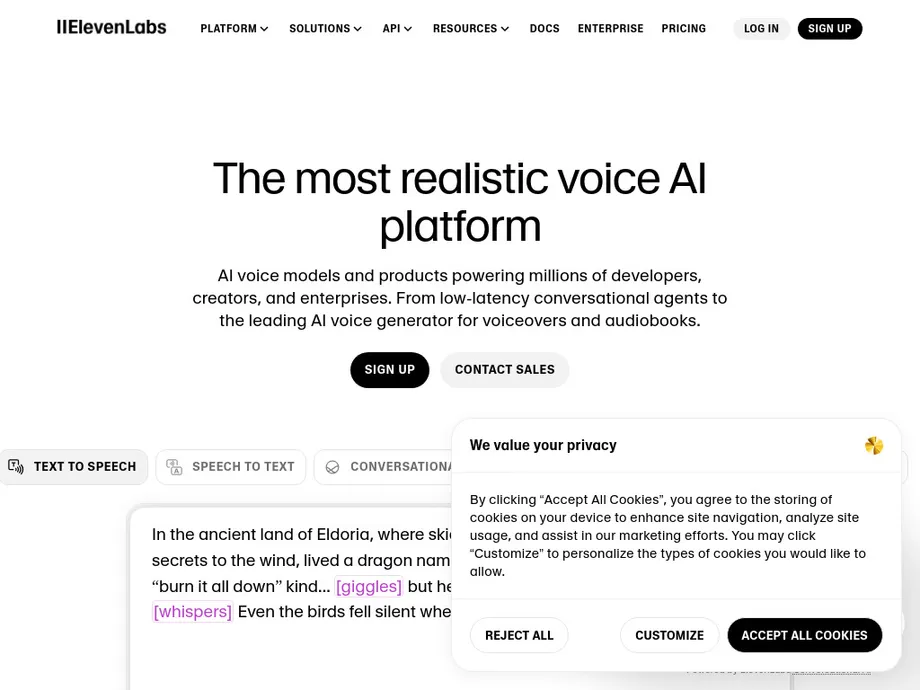
How to Use ElevenLabs AI Voice Generator Like a Pro
Introduction: The Rise of AI Voice Generators
In the ever-evolving landscape of content creation, the demand for high-quality audio has never been greater. Whether you’re a YouTuber, podcaster, or corporate presenter, having a professional-sounding voice can make all the difference in captivating your audience. Enter the world of AI voice generators, where the possibilities are endless. And at the forefront of this revolution is ElevenLabs, the tool that is quickly becoming the go-to choice for content creators and professionals alike.
In this comprehensive guide, we’ll dive deep into the features and capabilities of ElevenLabs, exploring how you can harness the power of this AI voice generator to elevate your content and take your projects to new heights. From voice cloning and customization to advanced text-to-speech settings and beyond, we’ll equip you with the knowledge and skills to become a master of AI-powered voice generation.
Discovering the ElevenLabs Advantage
ElevenLabs has quickly become the go-to choice for content creators and professionals who demand the best in AI voice technology. But what sets ElevenLabs apart from the competition? Let’s take a closer look:
- Unparalleled Voice Quality: ElevenLabs boasts the most advanced voice cloning technology, allowing you to create highly realistic and natural-sounding voices that rival professional voice actors.
- Extensive Voice Library: With a vast library of pre-made voices spanning multiple languages and accents, you can easily find the perfect voice to suit your needs, whether it’s a sophisticated British accent or a warm, friendly American tone.
- Customization and Control: ElevenLabs empowers you with a suite of advanced features, from voice design and prompting techniques to sound effects and dubbing capabilities, giving you unprecedented control over your audio output.
- Seamless Integration: With the ability to easily integrate ElevenLabs into your existing workflow, whether it’s through text-to-speech or voice cloning, you can streamline your content creation process and save valuable time.
Many major YouTube channels and content creators are already using ElevenLabs to elevate their productions. The reason is simple: ElevenLabs delivers unparalleled quality and versatility, making it the go-to choice for those who demand the best.
Getting Started with ElevenLabs
Ready to unlock the power of ElevenLabs for your own projects? The first step is to sign up for a free account and start exploring the platform. You’ll receive 10,000 credits just for signing up, which should give you ample opportunity to experiment and discover the full potential of this AI voice generator.
Navigating the ElevenLabs Voice Library
One of the key features of ElevenLabs is its extensive voice library, which offers a wide range of pre-made voices to choose from. You can easily browse through the library, listen to sample audio, and select the voice that best fits your needs.
To get started, head to the “Voices” section of the ElevenLabs platform. Here, you’ll find a curated selection of professional-sounding voices, organized by popularity, language, and other filters. Take some time to explore the library and listen to the different voices – you might be surprised by the level of quality and diversity on offer.
If you’re looking for something a bit more unique, you can check out the “Trending” and “Latest” sections, where you can discover up-and-coming voices that haven’t been overused across the internet. And if you’re a fan of a particular voice, you can even see how many people have used it, giving you a sense of its popularity and potential overexposure.
Crafting Your Own Unique Voice with Voice Design
While the pre-made voices in the ElevenLabs library are impressive, the real power of the platform lies in its voice design capabilities. You can create your own custom AI voice by using the “Voice Design” feature.
The key to successful voice design is to focus on three key factors: age, nationality, and gender. By specifying these attributes in your prompt, you can create a voice that aligns perfectly with your brand or project. But that’s just the beginning – you can also fine-tune the tone, pitch, intonation, speed, and emotion of the voice to achieve the exact sound you’re looking for.
To get started with voice design, simply head to the “Voice Design” section of the ElevenLabs platform. From there, you can experiment with different prompts, previewing the generated voices and fine-tuning the settings until you find the perfect match. Remember, the more detailed and specific your prompt, the more control you’ll have over the final output.
Cloning Your Own Voice with ElevenLabs
One of the most exciting features of ElevenLabs is the ability to clone your own voice, allowing you to create a highly realistic AI version of yourself. There are two ways to achieve this: the “Instant Voice Clone” and the “Professional Voice Clone”.
The Instant Voice Clone is the quickest and easiest way to get started. All you need to do is record or upload a 30-second audio sample of your voice, and ElevenLabs will generate a clone that you can use in your text-to-speech projects. This is a great option for those who want to get up and running quickly, but keep in mind that the quality may not be as high as the professional version.
For those who want to take their voice cloning to the next level, the Professional Voice Clone is the way to go. This process requires a bit more setup, as you’ll need to use a high-quality XLR microphone and record a longer, 30-minute audio sample. However, the results are truly impressive, with a voice clone that is virtually indistinguishable from your own.
To get started with voice cloning, simply navigate to the “Voice Cloning” section of the ElevenLabs platform and follow the step-by-step instructions. Whether you choose the instant or professional route, you’ll be well on your way to creating a custom AI voice that you can use across all of your content.
Mastering Advanced Text-to-Speech Settings
While the voice library and cloning features of ElevenLabs are undoubtedly impressive, the platform’s true power lies in its advanced text-to-speech settings. You can fine-tune every aspect of your AI-generated audio, from the speed and stability to the similarity and style exaggeration.
In the “Text-to-Speech” section of the ElevenLabs platform, you’ll find a range of sliders and toggles that allow you to customize your voice output. Here’s a quick breakdown of the key settings:
- Speed: Adjust the pace of your voice, from a slow, deliberate pace to a faster, more energetic delivery.
- Stability: Control the emotional quality of your voice, from a more neutral, robotic tone to a more expressive, human-like delivery.
- Similarity: Fine-tune the similarity of your voice clone to your own, allowing you to achieve the perfect balance between authenticity and uniqueness.
- Style Exaggeration: Amplify the unique characteristics of your voice, such as your accent, tonality, and pronunciation, to create a more distinctive and memorable audio output.
By experimenting with these settings, you can unlock a world of possibilities, creating voices that are tailored to your specific needs and preferences. Whether you’re looking to add a touch of personality to your text-to-speech projects or create a voice that perfectly matches your brand, ElevenLabs has the tools to help you achieve your goals.
Elevating Your Content with Advanced Prompting Techniques
While the text-to-speech settings are powerful, it’s also important to use advanced prompting techniques to get the most out of your ElevenLabs-generated audio. By carefully crafting your prompts, you can add nuance and emotion to your voice output, elevating your content to new heights.
One of the key techniques is the use of pauses and breaks. By strategically inserting pauses, you can create a more natural-sounding delivery, with the right cadence and rhythm. You can use break time, the “break” keyword, and the three-dot ellipsis to add these pauses.
Another powerful technique is the incorporation of emotion into your prompts. By using dialogue tags or other descriptors, you can imbue your voice output with a specific emotional tone, whether it’s excitement, sarcasm, or anything in between. You can achieve this using the “voice changer” feature, which allows you to record your own audio and have it transformed into a different voice with the desired emotional quality.
By mastering these advanced prompting techniques, you’ll be able to create audio that is not only technically impressive, but also emotionally engaging and compelling. Whether you’re producing a YouTube video, a podcast, or a corporate presentation, these skills will help you captivate your audience and leave a lasting impression.
Unlocking the Full Potential of ElevenLabs
ElevenLabs offers a wealth of additional features and capabilities that can help you take your content creation to the next level. From the “Studio” feature, which allows you to create professional-grade audio books and voiceovers, to the “Voice Dubbing” tool, which enables you to translate your content into multiple languages, the platform is a veritable treasure trove of AI-powered audio solutions.
One feature that particularly stood out was the “Voice Isolator,” which allows you to remove background noise and distractions from your audio recordings. This is an invaluable tool for anyone working in less-than-ideal recording environments, as it can help you achieve a clean, professional-sounding audio output without the need for expensive sound-proofing equipment.
Another impressive feature is the “Sound Effects” generator, which enables you to create a wide range of custom sound effects using AI technology. Whether you need the sound of a cat purring or a spacecraft taking off, ElevenLabs has you covered, allowing you to add depth and realism to your audio projects with just a few clicks.
By exploring the full suite of features and capabilities offered by ElevenLabs, you’ll be able to unlock new levels of creativity and efficiency in your content creation workflow. From voice cloning and dubbing to sound design and audio production, this platform truly is a one-stop-shop for anyone looking to elevate their audio game.
Choosing the Right ElevenLabs Plan for Your Needs
Now that you’ve seen the incredible power of ElevenLabs, you’re probably wondering which plan is the best fit for your needs. The platform offers a range of subscription options, from the free plan to the more robust Creator and Pro plans.
If you’re just starting out or looking to experiment with the platform, the free plan is a great place to begin. With 10,000 credits to get you started, you’ll be able to explore the voice library, try your hand at voice design, and even create a basic voice clone. However, keep in mind that the free plan doesn’t provide access to all of the platform’s advanced features, such as voice cloning and the Studio tools.
For those who are serious about leveraging ElevenLabs for their content creation needs, the Creator plan is likely the best choice. This plan unlocks the full suite of features, including voice cloning, dubbing, and sound effects generation, giving you the tools you need to create truly professional-grade audio content.
If you find that you’re regularly generating a high volume of audio content, the Pro plan may be the way to go. This plan offers additional credits and higher-quality output, making it an ideal choice for YouTubers, podcasters, and other content creators who demand the best in AI-powered audio solutions.
Regardless of which plan you choose, the key is to dive in and start exploring the capabilities of ElevenLabs. With its powerful features and intuitive interface, this platform is poised to revolutionize the way you approach audio content creation. So why wait? Sign up for your free ElevenLabs account today and unlock the full potential of AI-powered voice generation!