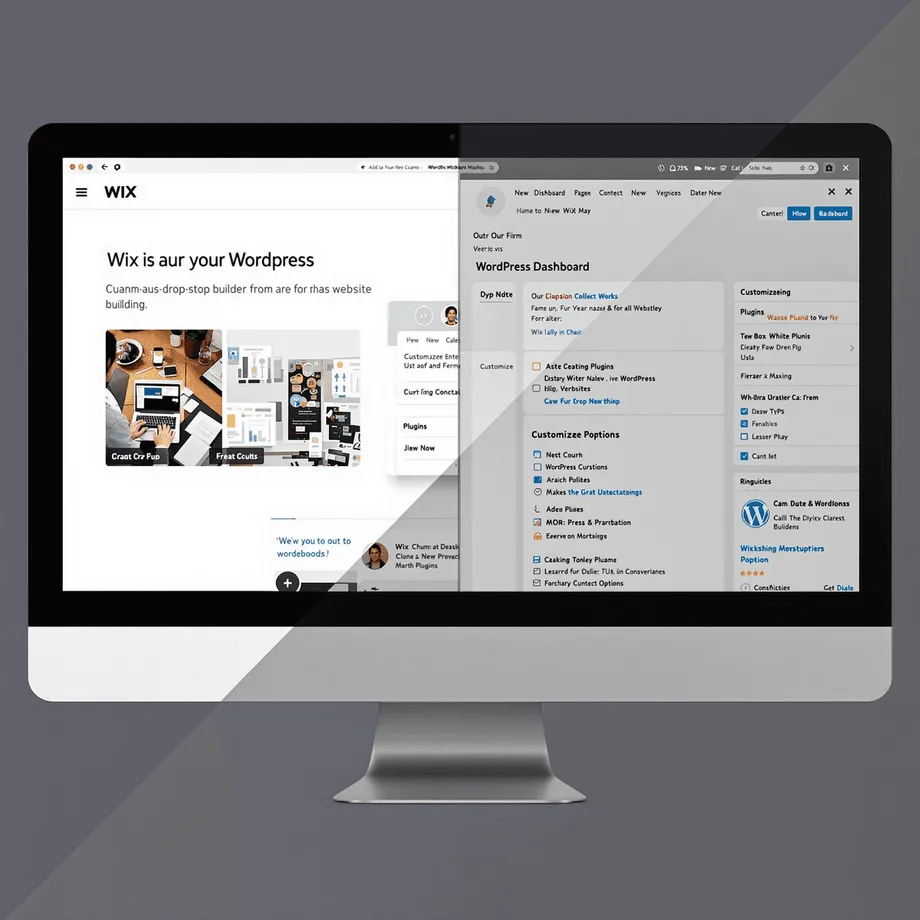
Is Wix or WordPress better? - wix vs wordpress
Building a website in 2024? You’ve likely encountered two industry giants: Wix and WordPress. These platforms stand at the forefront of website creation, each serving millions of users worldwide with distinct approaches to site building.
Wix offers an intuitive, all-in-one solution where you can drag and drop elements to create your site. WordPress provides a powerful, flexible framework that powers 43% of all websites on the internet.
Your choice between these platforms will shape your website’s future:
- Development Experience: From beginner-friendly to technical control
- Cost Structure: Bundled services vs. à la carte pricing
- Growth Potential: Basic website needs vs. scalable solutions
- Time Investment: Quick setup vs. learning curve
The “right” platform depends on your specific needs. A small business owner might benefit from Wix’s streamlined approach, while a content creator could leverage WordPress’s robust publishing capabilities.
Let’s explore how these platforms compare across essential features to help you make an informed decision for your website project.
Overview of Wix and WordPress
Wix is an all-in-one website building solution. It has everything you need to create and launch a website all in one place:
- Hosting services included
- Professional design tools
- 700+ pre-made templates
- Integrated marketing features
- Customer support system
WordPress has two versions:
WordPress.org (Self-hosted)
- Complete control over your website
- Access to 59,000+ plugins
- Freedom to choose hosting providers
- Full customization capabilities
- Requires technical knowledge
WordPress.com (Hosted)
- Limited functionality on basic plans
- Managed hosting included
- Restricted plugin access
- Simplified setup process
- Lower maintenance needs
Wix is popular among small business owners, entrepreneurs, and beginners who want to quickly launch a website without any technical difficulties. WordPress.org is preferred by developers, bloggers, and businesses who require extensive customization options. WordPress.com is suitable for bloggers and hobbyists who want a simple solution with basic features and managed hosting.
Ease of Use and Setup
Wix stands out with its intuitive drag-and-drop interface, allowing you to build your website by simply clicking and moving elements on the page. The platform’s AI design tools analyze your preferences and automatically generate customized layouts, saving hours of design work.
You can launch a Wix website in three ways:
- ADI (Artificial Design Intelligence): Answer a few questions, and Wix creates a complete website
- Editor X: Advanced design platform for professional developers
- Classic Editor: Traditional drag-and-drop interface with pre-made sections
WordPress requires a different approach:
- Purchase hosting and domain separately
- Install WordPress core files
- Configure essential settings
- Select and install themes
- Add necessary plugins
- Set up security measures
Who benefits from each platform?
Wix suits:
- Small business owners needing quick deployment
- Non-technical users seeking simplicity
- Beginners with limited web design experience
WordPress fits:
- Users wanting complete control
- Developers building custom solutions
- Tech-savvy individuals comfortable with setup processes
The choice between instant gratification and technical control shapes your website building journey. Wix eliminates technical barriers, while WordPress rewards those willing to learn its robust system.
Design Flexibility and Customization
Wix offers **2,000+ **professionally designed templates categorized by industry, each pre-populated with relevant features and content blocks. These templates provide stunning visuals and industry-specific functionality right out of the box. A critical limitation: you can’t switch templates after your site goes live without rebuilding your content from scratch.
WordPress presents a different approach with its extensive theme marketplace. You’ll find 10,000+ themes, ranging from free options to premium designs. The real power lies in WordPress’s live theme switching capability - you can change your site’s entire look without losing content or starting over.
Design control levels differ significantly between platforms:
Wix Design Control:
- Precise drag-and-drop positioning
- Limited to template structure
- Built-in design elements
- No code access
WordPress Design Freedom:
- Full HTML/CSS customization
- Child theme creation
- Custom page templates
- Unlimited layout possibilities
- Theme framework support
WordPress’s open architecture allows deeper customization through code editing and developer tools, while Wix maintains stricter boundaries within its visual editor for a more controlled design experience.
SEO Capabilities
Wix offers built-in SEO tools to help you improve your search rankings. The platform’s SEO Wiz guides you through essential optimization steps:
- Custom meta titles and descriptions
- Automatic XML sitemap generation
- Canonical URL management
- Schema markup implementation
- Mobile optimization settings
- Robots.txt file control
WordPress takes SEO capabilities to advanced levels through dedicated plugins. Yoast SEO, the most popular option, provides:
- Real-time content analysis
- Focus keyword optimization
- Internal linking suggestions
- Social media preview customization
- Advanced schema controls
- Bulk title/meta editing
The key difference lies in accessibility vs depth. Wix’s integrated tools make SEO manageable for beginners with guided processes and automated features. WordPress plugins offer deeper optimization control but require more technical knowledge to implement effectively.
You’ll find Wix sufficient for basic SEO needs, while WordPress excels when you need granular control over every SEO aspect. The choice depends on your comfort level with technical SEO and desired optimization depth.
E-commerce Support and Sales Features
Wix offers a comprehensive e-commerce solution with built-in sales tools ready for immediate use. Here are some of the advanced features you’ll find:
- Abandoned cart recovery emails
- Customizable discount coupons
- Back-in-stock notifications
- Point of Sale (POS) integration
- Multi-channel selling across social media platforms
The platform automatically manages inventory tracking, order processing, and shipping calculations. Wix’s native payment processing supports credit cards, PayPal, and digital wallets.
On the other hand, WordPress takes a different approach with WooCommerce - a powerful e-commerce plugin that powers 28% of online stores worldwide. WooCommerce offers:
- Unlimited product variations
- Flexible shipping rules
- Custom tax calculations
- Advanced inventory management
- Multiple payment gateways including WooPay, Apple Pay, and Google Pay
While Wix provides a complete solution in one package, WooCommerce gives you full control to customize every aspect of your online store. The trade-off here is between convenience and flexibility - Wix makes the setup process easier and faster, while WooCommerce allows for more extensive customization through its wide range of plugins.
Business Management Tools and Scheduling
Wix offers a wide range of built-in business management tools that make daily operations easier. The platform’s analytics dashboard provides real-time insights into visitor behavior, sales performance, and customer engagement metrics.
Wix Bookings: A Powerful Scheduling Solution
Wix Bookings is a standout feature of Wix, offering a robust scheduling solution with the following benefits:
- Direct integration with your calendar
- Automated reminders for appointments
- Ability to schedule multiple staff members
- Secure processing of payments
- Customizable booking forms
Managing Customer Relationships with Wix
Wix also includes a native CRM system that allows you to manage customer relationships directly from your dashboard. With this feature, you can:
- Track interactions with customers
- Create targeted marketing campaigns
- Access all CRM functionalities without switching platforms
WordPress Business Management Plugins
Unlike Wix, WordPress relies on third-party plugins for its business management capabilities. Here are some popular scheduling plugins available for WordPress:
- Bookly Pro - customizable booking forms
- Simply Schedule Appointments - calendar syncing
- WP Amelia - automated notifications
Setting Up WordPress Plugins
Each WordPress plugin requires individual setup and configuration. Here’s what you’ll need to do:
- Install each plugin separately
- Manually configure settings for each plugin
- Ensure compatibility between plugins and your theme
- Manage updates independently for each plugin
Integration vs Flexibility: Choosing Between Wix and WordPress
The main difference between Wix and WordPress in terms of business management tools is integration. Wix offers seamless built-in tools that work together without any additional setup required. On the other hand, WordPress provides flexibility through its extensive plugin ecosystem, allowing you to customize your website according to your specific needs.
Your choice between Wix and WordPress depends on your preferences:
- If you prefer an all-in-one solution with integrated features, Wix may be the better option for you.
- If you value customization and want the ability to choose specific plugins for different functionalities, WordPress could be more suitable.
Consider your business requirements and long-term goals when making this decision.
Security and Hosting Considerations
Wix takes care of security and hosting through an all-inclusive package. Your website receives automatic SSL certificates, protecting sensitive data transfers between your site and visitors. The platform implements robust security features:
- Two-step verification for account access
- DDoS protection against cyber attacks
- Fraud prevention tools
- Secure customer login areas
- Regular security updates and patches
WordPress.org users need to handle hosting and security independently. Your security level depends on your chosen hosting provider’s features and your own security implementations. Common security measures include:
- Manual SSL certificate installation
- Security plugin setup
- Regular backups configuration
- Firewall implementation
- Malware scanning
The cost and quality of WordPress hosting varies significantly based on your provider choice. Budget options start at $3/month, while premium managed WordPress hosting can exceed $30/month. For detailed comparisons of top WordPress hosting services, check our guide on WordPress hosting.
Your choice between Wix and WordPress hosting depends on whether you prefer a hands-off approach or want control over your hosting environment and security measures.
Pricing Structure Comparison
Wix offers a transparent pricing model with pre-packaged plans:
- Free Plan: Basic features with Wix branding
- Website Plans: $17-$39/month (annual billing)
- Combo: $17/month
- Unlimited: $23/month
- Pro: $27/month
- VIP: $39/month
- Business & eCommerce Plans: $25-$159/month (annual billing)
- Business Basic: $25/month
- Business Unlimited: $29/month
- Business VIP: $159/month
WordPress costs vary based on individual components:
- Domain Registration: $10-$20/year
- Web Hosting: $36-$600/year
- Premium Themes: $0-$130 (one-time)
- Essential Plugins: $0-$200/year
- Security Solutions: $50-$200/year
A basic WordPress site might cost $150-$200 annually, while advanced business sites can reach $1,000+ per year. The flexibility allows you to scale costs based on your needs, starting small and expanding as your site grows.
WordPress hosting quality directly impacts your site’s performance, making it crucial to choose a reliable provider within your budget.
Marketing Features Integration
Wix offers a powerful email marketing suite with AI tools built right in. From your dashboard, you can easily create professional email campaigns using:
- AI-generated email copy suggestions
- Pre-designed email templates
- Automated email sequences
- Contact list segmentation
- Performance analytics tracking
The platform’s marketing tools work smoothly with your website data, enabling you to monitor customer actions and make necessary adjustments to your campaigns.
On the other hand, WordPress takes a different approach when it comes to marketing integration. Instead of having its own built-in tools, WordPress relies on third-party plugins for email marketing tasks:
- **Popular Marketing Plugins:**MailPoet - Creates newsletters within WordPress dashboard
- MailChimp - Offers extensive automation features
- Constant Contact - Provides detailed analytics
- SendinBlue - Includes SMS marketing capabilities
Although WordPress plugins may require some extra time for setup, they often offer more specialized features compared to Wix’s built-in tools. This flexibility allows you to mix and match different marketing tools based on your specific needs and create a custom marketing stack that suits your business requirements.
Scalability and Content Management
WordPress’s content management system stands as a powerhouse for growing websites. The platform excels at handling extensive content libraries, multiple authors, and complex hierarchical structures. You can create unlimited posts, pages, and custom post types while maintaining organized categories and tags.
Key WordPress CMS capabilities include:
- Multi-user management with customizable roles and permissions
- Bulk content editing and scheduling features
- Media library supporting various file formats
- Version control tracking content changes
- Content relationships through categories and tags
Wix offers basic blogging features suitable for smaller websites. The platform includes:
- Standard blog post creation
- Basic author management
- Simple categorization options
- Limited content organization tools
The difference becomes apparent when scaling content operations. WordPress allows you to manage thousands of posts across multiple content types, while Wix’s infrastructure shows limitations with larger content volumes. For content-heavy websites, news portals, or multi-author blogs, WordPress’s robust CMS capabilities provide the necessary foundation for sustainable growth.
Choosing Between Wix vs WordPress – Which is Better?
The choice between Wix and WordPress comes down to your specific needs and circumstances:
Wix is your best choice if you:
- Need a professional website up quickly
- Have limited technical knowledge
- Want an all-in-one solution with predictable costs
- Run a small business requiring basic features
- Value integrated marketing and business tools
WordPress stands out when you:
- Need complete control over your website
- Plan to scale your content significantly
- Want unlimited customization options
- Have technical skills or resources
- Require advanced SEO capabilities
- Manage multiple user roles
Your budget plays a crucial role in this decision. Wix offers clear monthly pricing with everything included. WordPress costs vary based on your choices of hosting, themes, and plugins - potentially cheaper for basic sites but costlier for complex ones.
Consider your website’s purpose:
- Simple business site or portfolio? Wix provides the fastest path
- E-commerce store? Both platforms work well, with WooCommerce offering more flexibility
- Content-heavy blog? WordPress excels in content management
- Complex web application? WordPress’s extensive plugin ecosystem gives you more options
Remember - you’re not just choosing a platform for today. Think about where your website needs to be in 2-3 years. Wix gets you started faster, but WordPress grows with you without limitations.
FAQs (Frequently Asked Questions)
What are the main differences between Wix and WordPress as website builders?
Wix is an all-in-one website builder offering integrated hosting, design tools, and templates with a beginner-friendly drag-and-drop editor, ideal for small businesses and users seeking quick site launches without technical setup. WordPress comes in two versions: WordPress.org (self-hosted) requiring separate hosting and technical management, and WordPress.com (hosted but limited). It offers unmatched flexibility with thousands of themes and plugins suited for complex sites and long-term growth.
Which platform is easier to use for beginners: Wix or WordPress?
Wix is designed with beginners in mind, featuring an intuitive drag-and-drop editor and AI-powered design tools that enable quick website creation without needing coding skills. In contrast, WordPress has a steeper learning curve due to its requirement for separate hosting setup, domain installation, and plugin management, making it better suited for users comfortable with technical tasks.
How do Wix and WordPress compare in terms of design flexibility and customization?
Wix offers over 2,000 industry-specific templates but does not allow template switching after selection, providing a streamlined but somewhat limited design experience. WordPress boasts a vast theme library exceeding 10,000 themes with live switching capabilities, granting users extensive control over design customization and flexibility to adapt their site appearance anytime.
What SEO capabilities do Wix and WordPress provide for website optimization?
Wix includes built-in SEO tools such as indexing guidance, meta tags configuration, canonical URLs, and schema markup to simplify search engine optimization. WordPress leverages powerful SEO plugins like Yoast SEO that offer advanced optimization features, giving users deeper control over SEO management. Wix emphasizes ease of use whereas WordPress supports more comprehensive SEO customization.
Which platform offers better e-commerce support: Wix or WordPress?
Wix provides advanced native e-commerce features including abandoned cart recovery, coupons, back-in-stock notifications, and POS integration suitable for straightforward online stores. WordPress uses WooCommerce—a highly customizable plugin—with multiple payment options and extensive extensions allowing complex e-commerce functionalities. Wix delivers integrated solutions; WordPress offers greater flexibility through plugins.
How do pricing structures differ between Wix and WordPress for building a website?
Wix has straightforward monthly pricing plans ranging from $17 to $159 per month (billed annually), which include hosting, support, and access to design tools along with a free limited plan. WordPress costs vary widely depending on separate expenses like hosting ($36–$600/year), domain registration ($10–$20/year), premium themes or plugins. Thus, Wix provides predictable all-in-one pricing while WordPress involves variable costs based on user choices.