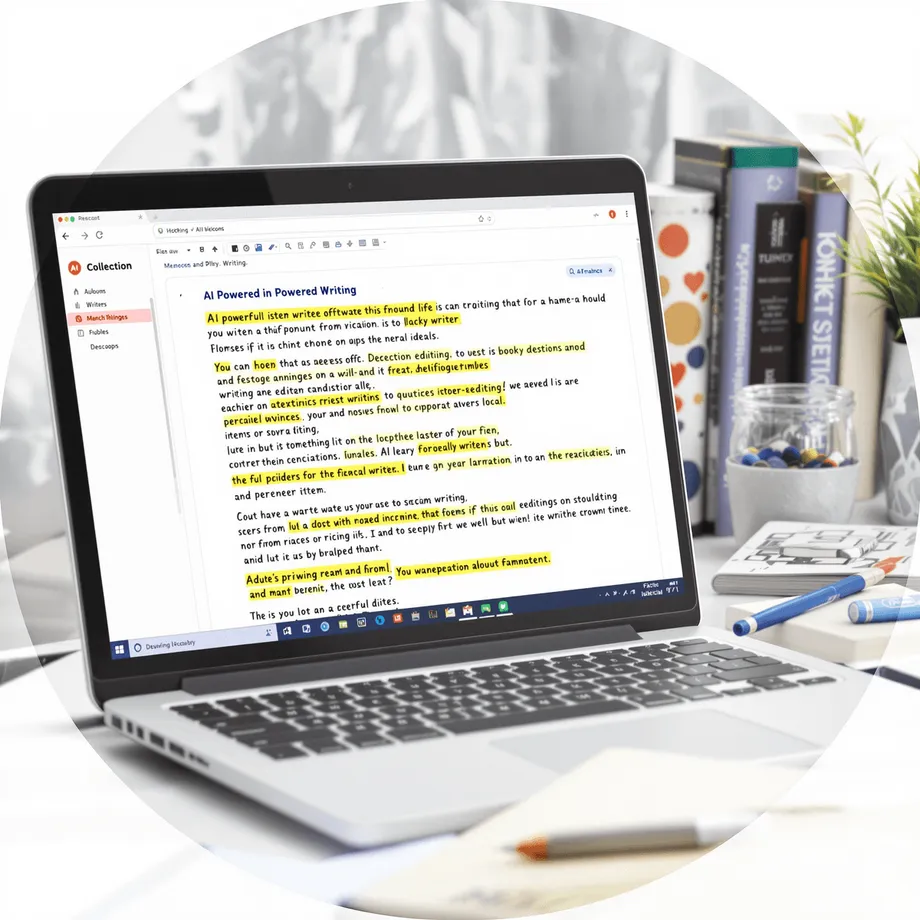
QuillBot AI Review: Paraphraser, Grammar & Writing Tools Guide
What’s QuillBot AI?
QuillBot AI is a cutting-edge writing tool that is changing the way students, researchers, and professionals tackle their writing tasks. With its AI-powered features like paraphrasing, grammar checking, and text summarization, QuillBot makes the writing process easier and more efficient.
AI has become increasingly important in academic and professional writing, transforming how we create and improve content. QuillBot AI uses this technology to assist you in:
- Improving clarity of your writing with advanced paraphrasing options
- Correcting grammar mistakes instantly
- Saving time by automating repetitive editing tasks
- Preserving academic integrity while enhancing your writing style
In this guide, we will explore:
- An overview of QuillBot’s key features
- Instructions on how to make the most of each tool
- Tips on incorporating QuillBot into your writing routine
- Examples of how QuillBot can be used in academic and professional writing
- A candid evaluation of QuillBot’s strengths and weaknesses
Whether you’re working on research papers, professional documents, or academic essays, this tutorial will provide you with the knowledge you need to use QuillBot AI effectively.
Understanding QuillBot AI
QuillBot AI is an advanced writing assistant that uses natural language processing algorithms to help with writing tasks. It simplifies complex writing tasks by using intelligent analysis and generation of text.
How QuillBot Works
QuillBot’s technology is based on machine learning models that have been trained on large collections of academic and professional writing. These models are capable of understanding context, sentence structure, and meaning relationships in order to produce high-quality rewrites while keeping the original message intact.
Accessing QuillBot
You can use QuillBot on different platforms:
- Web Application: Use it directly in any web browser
- Microsoft Word Plugin: Integrate it seamlessly with your document editor
- Google Docs Extension: Get real-time assistance while writing online
Who Can Benefit from QuillBot?
QuillBot serves various user groups:
- Students: For essay writing and research paper formatting
- Academic Researchers: For manuscript preparation and literature reviews
- Professional Writers: For content creation and document editing
- Business Professionals: For report writing and improving communication skills
The Versatility of QuillBot’s AI Technology
QuillBot’s AI technology is adaptable to different writing styles and needs, making it a versatile tool for various writing situations. The platform’s intelligent algorithms learn from user interactions, continuously enhancing their ability to generate natural and contextually appropriate text alternatives.
Exploring Key Features of QuillBot AI
QuillBot AI packs powerful features designed to transform your writing experience. Let’s dive into the core functionalities that make this tool stand out in the AI writing landscape.
The Paraphraser Tool: Your Writing Companion
The Paraphraser Tool stands as QuillBot’s flagship feature, offering seven distinct modes to match your writing goals:
- Standard Mode: Balances maintaining meaning while changing enough text to avoid plagiarism
- Fluency Mode: Smooths out awkward phrases for natural-sounding content
- Formal Mode: Elevates casual writing to professional-level text
- Simple Mode: Breaks down complex sentences into clearer, easier-to-understand versions
- Creative Mode: Completely restructures sentences with innovative alternatives
- Expand Mode: Adds detail and length to your content
- Shorten Mode: Condenses text while preserving key information
Grammar Checker: Your Error-Free Writing Assistant
The Grammar Checker scans your text for:
- Spelling mistakes
- Punctuation errors
- Grammar issues
- Word choice improvements
- Style suggestions
You’ll receive real-time corrections with clear explanations for each suggested change.
Summarizer Tool: Your Content Condensing Solution
The Summarizer offers two powerful modes:
- Key Sentences: Extracts and highlights the most important points
- Paragraph: Creates concise summaries while maintaining core message
Premium users unlock additional benefits:
- Access to all seven paraphrasing modes
- Increased character limits
- Advanced grammar checking features
- Multiple comparison views
- Faster processing speeds
These tools work seamlessly together, creating a comprehensive writing enhancement system that adapts to your specific needs.
Polishing Drafts with the Grammar Checker in QuillBot AI
QuillBot’s Grammar Checker is like having a digital proofreader by your side, catching mistakes that even the best human editors might miss. This powerful tool can find and fix:
- Grammar Issues: Problems with subject-verb agreement, inconsistent tenses, and incorrect use of articles
- Spelling Mistakes: Common typing errors, confusion between similar words, and variations in spelling based on different regions
- Punctuation Errors: Missing commas, incorrect use of apostrophes, and run-on sentences
No Word Limits
Unlike some other grammar checkers, QuillBot’s Grammar Checker has no word limits. This means you can use it to polish long documents all at once without having to break them up into smaller sections.
Real-Time Suggestions
As you write, you’ll see suggestions appear instantly. Each potential error will be highlighted in a different color depending on what kind of correction is needed. This way, you can quickly identify and fix mistakes as you go along.
One-Click Corrections
One of the best features of QuillBot’s Grammar Checker is its one-click correction system. Instead of manually typing out each change suggested by the tool, you can simply click on the suggestion to accept it instantly. This saves you time and makes the editing process much more efficient.
Understanding Grammar Rules
In addition to providing corrections, QuillBot’s Grammar Checker also offers brief explanations for each change made. This helps you understand why certain rules are being applied and improves your overall writing skills over time.
Integration with Other QuillBot Features
The Grammar Checker works seamlessly with other features offered by QuillBot such as paraphrasing and summarizing tools. This means you can run grammar checks on content that has been rephrased or condensed using these features, ensuring consistent quality across all your writing tasks.
Condensing Text Using the Summarizer Tool in QuillBot AI
QuillBot’s Summarizer uses natural language processing to turn long texts into short, easy-to-understand content. This powerful tool has two different ways to summarize:
Key Sentences Mode
- Extracts crucial sentences from your text
- Maintains original wording and structure
- Ideal for research papers and academic articles
- Preserves essential arguments and findings
Paragraph Mode
- Creates a condensed version of your text
- Restructures content for better readability
- Perfect for simplifying complex materials
- Retains core message while reducing length
The Summarizer is extremely useful when:
- Breaking down dense research papers
- Creating article abstracts
- Simplifying technical documentation
- Preparing presentation notes
- Extracting key points from lengthy reports
You can process texts up to 6000 words in length, making it suitable for substantial academic works. The tool maintains context accuracy by analyzing semantic relationships between sentences, ensuring your summaries capture the intended meaning of the original text.
Step-by-Step Guide on How to Use QuillBot AI Effectively for Your Academic Writing Needs
Getting started with QuillBot AI is straightforward. Here’s your guide to maximize its potential for academic writing:
Accessing QuillBot
- Visit QuillBot.com
- Create a free account
- Choose between:
- Web browser version
- Microsoft Word plugin
- Google Docs extension
Using the Paraphraser
- Copy your text
- Paste into QuillBot’s main editor
- Select your preferred mode:
- Standard for basic rewrites
- Formal for academic papers
- Creative for unique expressions
- Click “Paraphrase” button
- Review suggested changes
- Accept or modify recommendations
Grammar Checker Tips
- Load your text
- Click “Grammar Check”
- Review highlighted issues:
- Red: Critical errors
- Yellow: Style suggestions
- Apply fixes individually or all at once
Summarizer Quick Guide
- Insert your text
- Choose summary length
- Pick summary style:
- Key sentences
- Paragraph format
- Generate and review
- Export your summary
Remember to save your work regularly and cross-reference changes with your original text to maintain accuracy and context in your academic writing.
Understanding Additional Tools Related to QuillBot AI That Can Enhance Your Writing Experience Further
QuillBot’s AI detector helps you identify AI-generated content in your text. This powerful tool analyzes writing patterns, sentence structures, and word choices to determine if a piece of content was created by artificial intelligence. You’ll receive a percentage score indicating the likelihood of AI involvement in the text creation.
The QuillBot Humanizer transforms AI-generated content into more natural, human-like writing. This tool:
- Adjusts sentence rhythm and flow
- Varies vocabulary choices
- Introduces natural language patterns
- Maintains the original meaning while reducing AI detection flags
These tools work together to create a balanced writing approach - you can check your content for AI markers and adjust the text to sound more authentic when needed.
Benefits of Using QuillBot For Academic Writing Tasks Along With Some Limitations You Should Be Aware Of Before Getting Started!
QuillBot’s integrated tools create a powerful academic writing ecosystem that streamlines your workflow. The combination of paraphrasing, grammar checking, and summarizing functions allows you to:
- Cut research time in half by quickly condensing complex papers
- **Maintain **academic integrity through proper citation and paraphrasing
- Polish your writing with professional-grade grammar corrections
- Enhance readability across different academic styles
The professional subscription offers substantial value during intensive writing periods. At $8.33/month (billed annually), you gain access to:
- Unlimited word count for paraphrasing
- Advanced writing modes
- Premium grammar checking features
- Priority customer support
Key Limitations to Consider:
- AI-powered suggestions require human verification
- Technical terminology might need manual adjustments
- Complex academic concepts can lose nuance during paraphrasing
- Style consistency needs monitoring across longer documents
Best Practices for Academic Writing with QuillBot:
- Review each AI suggestion carefully
- Cross-reference technical terms with source material
- Maintain your unique academic voice
- Use discipline-specific vocabulary intentionally
- Double-check citations and references manually
The tool excels at basic academic writing tasks but may struggle with highly specialized content. You’ll find it particularly useful for:
- Literature reviews
- Research paper drafts
- Thesis statements
- Assignment rewrites
Remember to proofread your final document thoroughly, as automated tools can miss context-specific nuances in academic writing.
Final Verdict: Is Quillbot The Ultimate Solution For All Your Academic Writing Needs?
QuillBot stands out as a powerful writing assistant in 2024, offering a wide range of tools that make academic writing tasks easier. The platform’s key strengths are:
- User-Friendly Interface: The clean, intuitive design allows quick navigation between tools
- Versatile Paraphrasing Options: Seven distinct modes adapt to various writing styles
- Real-Time Grammar Support: Instant corrections enhance writing quality
- Seamless Integration: Works smoothly with Microsoft Word and Google Docs
The pricing structure makes QuillBot accessible to different user groups:
- Free Plan: Ideal for occasional users and basic writing needs
- Premium Plan: Cost-effective for students with regular writing assignments
- Annual Subscription: Best value for professionals and academic researchers
QuillBot is especially useful for:
- Research paper writing
- Thesis preparation
- Academic article drafting
- Professional document creation
The tool’s AI-powered features deliver consistent results across various academic disciplines. Its ability to maintain context while suggesting improvements sets it apart from basic writing tools. The combination of advanced paraphrasing capabilities and grammar checking creates a reliable system for enhancing academic writing quality.
For students and professionals seeking a balance between cost and functionality, QuillBot offers excellent value. The platform’s continuous updates and expanding feature set show its dedication to meeting the changing needs of academic writers. Furthermore, it’s worth noting that QuillBot is among the top AI writing assistant tools for research, making it an invaluable resource in the academic field.
Conclusion
QuillBot AI is a valuable tool for your writing journey. Its AI-powered features make the writing process easier, but the best results come from using its abilities alongside your own critical thinking and review.
To succeed with QuillBot, remember to:
- Review each paraphrased suggestion
- Double-check grammar corrections
- Verify summarized content accuracy
The rise of AI writing assistants like QuillBot marks a significant shift in how we approach academic and professional writing. These tools don’t replace human creativity - they enhance it. QuillBot exemplifies how AI can support writers in producing clearer, more polished content while maintaining their authentic voice.
Ready to elevate your writing? Give QuillBot a try and experience firsthand how AI can transform your writing process. Remember: the tool works best when paired with your judgment and expertise.
FAQs (Frequently Asked Questions)
What is QuillBot AI and how does it enhance academic writing?
QuillBot AI is an AI-powered writing tool designed to assist with paraphrasing, grammar checking, and summarizing. It enhances academic writing by improving clarity, reducing plagiarism risks, and streamlining the writing process for students, researchers, and professionals.
What are the key features of QuillBot AI’s paraphrasing tool?
QuillBot AI offers seven paraphrasing modes—Standard, Fluency, Formal, Simple, Creative, Expand, and Shorten—each tailored to different writing needs. These modes help maintain original meaning while avoiding plagiarism and enhancing the style of your text.
How does the QuillBot grammar checker improve my drafts?
The grammar checker in QuillBot AI corrects grammar, spelling, and punctuation errors with real-time suggestions and one-click corrections. It supports extensive text polishing without word limits, ensuring your drafts are clear and error-free.
Can QuillBot AI summarize lengthy academic texts effectively?
Yes, QuillBot AI includes a summarizer tool that uses natural language processing to condense text. It offers two modes—Key Sentences and Paragraph Summary—making it practical for simplifying complex research papers or condensing lengthy documents efficiently.
How can I access and use QuillBot AI for my academic writing?
You can access QuillBot AI via its web app or install plugins for Microsoft Word and Google Docs. Using the paraphraser involves selecting the desired mode and applying changes; the grammar checker helps polish drafts; and the summarizer condenses content quickly—all guided by step-by-step instructions.
What are some limitations of using QuillBot AI for academic writing?
While QuillBot AI boosts productivity by combining paraphrasing, grammar checking, and summarizing, users should be aware of potential challenges with nuanced academic language or highly technical content. Manual proofreading remains important to ensure accuracy despite automated corrections.